Tool Kit 2: Depth of Field
This tutorial came at the perfect time for me as I was already messing around with depth of field in test scenes trying to understand it. This tutorial made it a lot clearer how to use it and how powerful it is as a system in Arnold. There is a lot of functionality in the Arnold camera and as such there is a lot of renders below to show each of the settings. First is the Filter map a system that works as a sort of vignette to the camera. A well as a load of setting to do with the shape of the blur including aperture blades as well as aperture aspect ratio. These can creating interesting effects if used in a stylistic manner. The main settings in the tutorial where Focus distance and Aperture size as there control how much of the scene is in focus and where in the z axes this area sits.
Filter Map.



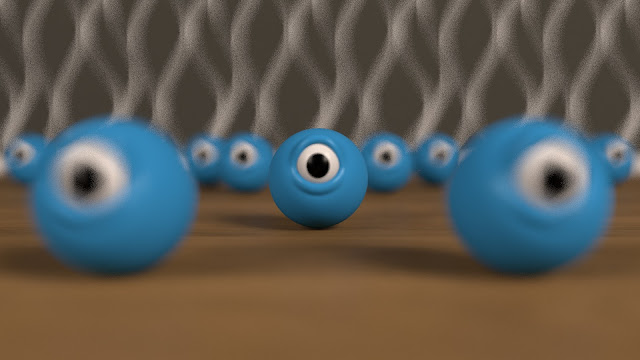

Comments
Post a Comment